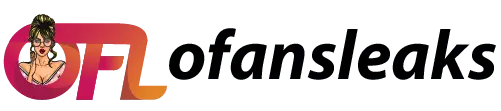Ever find yourself endlessly scrolling, trying to figure out how to find OnlyFans creators who actually get you maybe even someone who lives in your city?
Join the club.
You’re about to discover why you don’t have to settle for “just okay” content or the same recycled links from Twitter.
This is the playbook for finding new faces, local legends, and hidden gems no awkward lurking required.
Table of Contents
- The Struggle is Real
- How to Find Creators on OnlyFans (The Basics)
- Best Tools to Find OnlyFans Creators
- Top Third-Party OnlyFans Search Tools
- Third-Party Search Engines Explained
- How to Find Creators Without Subscribing
- How to Find OnlyFans Creators in Your Area
- Using Location-Based Discovery Tools
- Social Media Sleuthing for Local Creators
- Are There Platforms for Finding Local Creators?
- Where to Find Creators by Location, Category, or Niche
- How to Find Small or New OnlyFans Creators
- Social Media Sleuthing Go Beyond OnlyFans App
- Twitter/X
- TikTok
- Telegram & Discord
- Reddit, Forums, and Niche Communities
- Where to Look
- How to Spot Fake or Bot Accounts
- Red Flags to Watch For
- Vetting the Real Deal
- Bonus Tip: Creative Ways to Discover Creators
- Conclusion & Next Steps
The Struggle is Real
Let’s be honest searching for fresh faces on OnlyFans can feel like hunting for buried treasure with a soggy map.
How to find OnlyFans creators who actually vibe with you or who might literally be down the street isn’t as easy as it should be.
The site’s default search?
Bare bones.
The discovery options?
Practically non-existent.
So, what’s a curious fan to do?
You could settle for the mainstream, but why not peek behind the curtain and learn all the clever ways to spot brand new creators, local talent, and niche content you never thought you’d find?
Trust me, it’s much more fun this way.
Let’s crack open the vault and show you how it’s really done.
How to Find Creators on OnlyFans (The Basics)
Okay, first things first OnlyFans does technically have a search bar.
Sure, it’s there, but let’s not pretend it’s the magical portal to the creator universe we all wish it was.
So, here’s the quick breakdown:
- Log in to your OnlyFans account (yep, you can’t browse anonymously)
- Punch in the creator’s username, real name, or maybe a hopeful keyword
- Cross your fingers and scroll the results
But here’s the catch the system only shows creators who want to be found, and there’s no simple shortcut to browse by city or kink.
If you don’t already have a username, you’re kinda out of luck.
Quick Tip: Many creators go by different handles on other socials, so look out for creative spellings or nicknames. If all you have is their Twitter name, add “OnlyFans” in the search bar and see what pops up.
Best Tools to Find OnlyFans Creators
Let’s be real if you want to level up your OnlyFans discovery game, you need more than the clunky internal search.
Get ready this is where things get fun.
Picture this powerful search engines, interactive maps, and nifty tools that let you filter by everything from location to niche, all without logging into OnlyFans.
Yes, these exist, and yes, they make finding your next favourite creator a breeze.
Top Third-Party OnlyFans Search Tools
Ready for an upgrade? Here are the MVPs of creator search:
| Tool | Features | Free? | Location Filter | Quick Take |
|---|---|---|---|---|
| OnlyFinder | 8M+ profiles, search by city, tag, keyword | ✅ | ✅ | Gold standard for local search |
| FansMetrics | Filter by city, gender, price, “newest” creators | Free/Paid | ✅ | Great for new or affordable picks |
| OnlySearch | Search by display name, location, subscribers, price | ✅ | ✅ | User-powered and under-the-radar |
| ModelSearcher | Searches by name, keyword, city | ✅ | ✅ | Handy for finding micro-creators |
| Fans300 | Focused on 5,000+ cities worldwide | ✅ | ✅ | Laser-focused on “near me” |
| Influencers Club | 40+ filters, export options, search by location or category | Free trial | ✅ | Data nerd’s dream |
Third-Party Search Engines Explained
So why bother with these outside tools? Simple: they do what OnlyFans won’t.
You can filter by city (“OnlyFans creators in Chicago”), genre (“fitness,” “cosplay,” “tattoos”), or even by subscription price.
Here’s the trick—combine a location (like your city) with a niche keyword to narrow it down:
Try searching “cosplay” + “location:Miami” or “free” + “location:NYC” and see who appears.
How to Find Creators Without Subscribing
Can you window shop Before you buy? Absolutely.
- Browse third-party platforms to see previews, bios, and often a sneak peek at free posts
- Sort lists by “free subscription” or “trial” options
- Check creators’ Twitter/X, Instagram, or Reddit to catch their free teasers (or occasionally saucy samples)
- If you’re ever sent to an outside payment site, hit the brakes—stick to official links for your safety
Feeling cautious? Good! Always double-check before subscribing, and never hand over money off-platform.
How to Find OnlyFans Creators in Your Area
Now, let’s get a little closer to home. Imagine discovering that the next OnlyFans star is suddenly your neighbour or maybe even that barista whose tattoos caught your eye last week.
How to find OnlyFans creators in your area? You’d be surprised at how easy (and fun) it can be.
Using Location-Based Discovery Tools
This is where tools like OnlyFinder or Fans300 shine. Type your city, ZIP code, or even just your state, and watch profiles pop up.
- Plug your city or zip code into the search bar
- Filter further by category or tag if you have a type
- Browse through the profiles; you might recognize a face or two!
Heads-up: Not every creator lists their exact city for privacy—but many aren’t shy about sharing at least their region or state. Even searching your area’s nickname or landmarks can lead to surprisingly local results.
Social Media Sleuthing for Local Creators
Don’t sleep on hashtags! Platforms like Twitter/X and Instagram are bursting with:
#OnlyFans[YourCity](e.g., #OnlyFansDallas or #OnlyFansToronto)#OnlyFansNearMeor#OnlyFans[YourState]
Find your city-specific Telegram groups, local Discord servers, or check out Facebook marketplace and groups for low-key OnlyFans promos.
Are There Platforms for Finding Local Creators?
Short answer? Absolutely, and it’s no longer a big secret.
Fans300 and OnlyFinder both excel at location-based discovery, shining a light on the hidden creators right under your nose.
Plus, don’t underestimate local Reddit threads—try r/OnlyFansLocal or city-specific subreddits (r/LA, r/Austin, you name it). Classifieds like Locanto and Reddit community boards can also turn up some wildcards, though, fair warning, things can get… interesting.
Where to Find Creators by Location, Category, or Niche
Maybe you don’t care about where a creator is as long as they absolutely nail your favorite category or vibe. Or maybe you want a creator who checks both boxes. Here’s how to get hyper-specific:
- Head to your discovery tool of choice (OnlyFinder, FansMetrics, OnlySearch—take your pick)
- Enter your location, then layer on tags like “goth,” “tattoo,” or “couple”
- Use Google’s power, too: try searching
site:onlyfans.com “Brooklyn” fitnessand get ready to tumble down the rabbit hole
For even quirkier tastes, mix-and-match creators by content (“POV,” “artistic,” “outdoor,” you name it) and see what kind of feeds you land on.
How to Find Small or New OnlyFans Creators
Want to get in before everyone else? Some of the best, most creative content comes from small, independent, or just-launched accounts.
Not only do you get fresh content, but you often score a more personal (and budget-friendly) vibe.
Here’s how to spot tomorrow’s viral stars today:
- Reddit: Head to subreddits like r/OnlyFansPromos and sort by “New”—you’ll find creators just starting out
- Third-party engines: Use filters for “fewest subscribers” or “newest”
- Twitter searches: Try hashtags like
#SmallOnlyFansCreatoror#NewToOnlyFans—real creators use these to get on people’s radar
Supporting small creators isn’t just satisfying—it’s a great way to build real, two-way connections before they blow up (and raise prices).
Still coming up short? Time for some detective work.
Lots of OnlyFans creators are social media ninjas, teasing content and links everywhere but the OnlyFans app. Here’s where the fun really starts:
Twitter/X
Think of Twitter as the unofficial stage for adult creators. Type “OnlyFans” plus a city, niche, or hashtag and let the search results roll in. Snoop their bios for direct links—most creators are happy to serve up their page if you just ask.
Bios are your friend. Look for Linktree, Beacons, or other multi-link services. Even if the word “OnlyFans” is missing (thanks, Instagram rules), a creative emoji or “spicy” hint usually gives it away.
TikTok
Some creators get cheeky with code words—“OF,” “fansly,” or “spicy link in bio.” Swipe through stories and comments for hints.
Telegram & Discord
You might need an invite link (usually hidden in a Reddit or Twitter bio), but creators use Telegram and Discord for fan groups, promo drops, and meetups. It gets a little nerdy, but the communities are very real.
Reddit, Forums, and Niche Communities
Reddit is where OnlyFans networking comes alive. Whether you like groups, gender-focused subs, or specialty interests—chances are there’s a thread devoted to your taste.
Where to Look
- r/OnlyFansPromotions: Non-stop self-promo from all kinds of creators
- r/OnlyFansAdvice: Honest reviews and advice (plus rare gems)
- r/OnlyFans101: Great for first-timers, both fans and creators
- Niche subs: r/OnlyFansGuys, r/OnlyFansGirls, or r/CosplayOnlyFans—find exactly your vibe
Forums like Fetlife (for kink lovers), ModelMayhem (for pro models), or even classified boards sometimes yield creator lists or direct promo threads.
A quick warning: steer clear of “leak” groups—these are illegal and, frankly, not cool for you or the creators!
How to Spot Fake or Bot Accounts
Alright, real talk—there’s nothing worse than getting hyped for a hot new creator only to realize you’ve fallen into a catfish trap. But don’t worry, you’ve got this.
Red Flags to Watch For
- Barely any posts and profile looks super generic
- Bio reads like it was written by a bot—or your little cousin
- Missing legit links to outside social channels
- Over-the-top messages or “pay me off-site” requests (major scam signals)
- Stolen or unrealistic photos (reverse image search is your best friend)
Vetting the Real Deal
- Look for the blue Verified Badge on OnlyFans whenever possible
- Scope out their linked Twitter/IG and check for the same vibe and posts
- Google their pics using FaceCheck or Social Catfish—if you find their “face” on dozens of sites, move on!
- Never, ever give out personal info or pay outside the official OnlyFans platform
It’s like dating—keep those standards high, and stay sharp!
Bonus Tip: Creative Ways to Discover Creators
Want to truly outsmart the system? Try these deep cut moves:
- Reverse Image Search: That Instagram model posting spicy selfies? Drag the pic into Google Images or FaceCheck.ID—you might just unmask their secret OF.
- Discord Dash: From local meetups to niche fetishes, Discord servers are the secret sauce of OnlyFans promos. Search Reddit or Twitter for invite-only servers (bonus: fan communities often trade their favorite discoveries).
- Getting Google-Savvy: Use advanced search tricks like
site:onlyfans.com + [your interest/area]to crawl deep into creator territory - Snapchat and Beyond: Local Snap stories or themed “story takeovers” sometimes promote OF creators—beware, but occasionally lightning strikes
Yes, these methods work. We’ve tried them, and you should too.
Conclusion & Next Steps
So, there you go you’re now an expert on how to find OnlyFans creators, whether you want the next global sensation, a quirky niche star, or someone just around the corner.
- Use search engines, smart filters, and social trails to make finding your dream creator easier than ever.
- Support small creators and stay savvy about fakes and scams.
- Remember: it’s all about the chase—and the reward. Because when the right creator lands in your feed? Trust us, it’s worth it.
Ready for your next adventure?
Find more tips, tools, and tricks at OfansLeaks.com/blog and elevate your creator discovery happy hunting!
How do I find OnlyFans creators without using the app?
Easy! Use tools like OnlyFinder, FansMetrics, or Fans300 for full browsing location, category, genre, and more. No OnlyFans account needed, unless you’re ready to subscribe.
Can I find local OnlyFans creators by ZIP code or city?
You bet. Search engines like OnlyFinder and Fans300 let you zero in by city name, ZIP code, or even region. Just pop in your area, and scroll through profiles that feel weirdly close to home.
Is there a search engine for OnlyFans?
There are dozens! Third-party engines like OnlyFinder, FansMetrics, and OnlySearch let you filter way beyond what OnlyFans.com ever will. Think: city, keyword, niche, price range.
How do I find small or beginner OnlyFans creators?
Two golden rules: Filter by “newest” or “fewest subscribers” on third-party tools, and dig into Reddit communities for fresh self-promo posts. Twitter tags like #NewToOnlyFans work like a charm too.
Are there Reddit threads or forums that list new creators?
Yep! r/OnlyFansPromos and r/OnlyFansLocal constantly refresh with new discoveries. City subs, advice groups, and even Discord servers share “fresh find” threads on the regular.
How do I avoid fake creator accounts?
Trust your vibes. Avoid accounts with generic bios or no socials, be wary of direct payment requests, and always confirm via image search or verified badges. Stay on OnlyFans for payment—never wire money out.