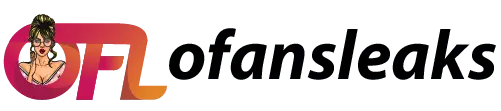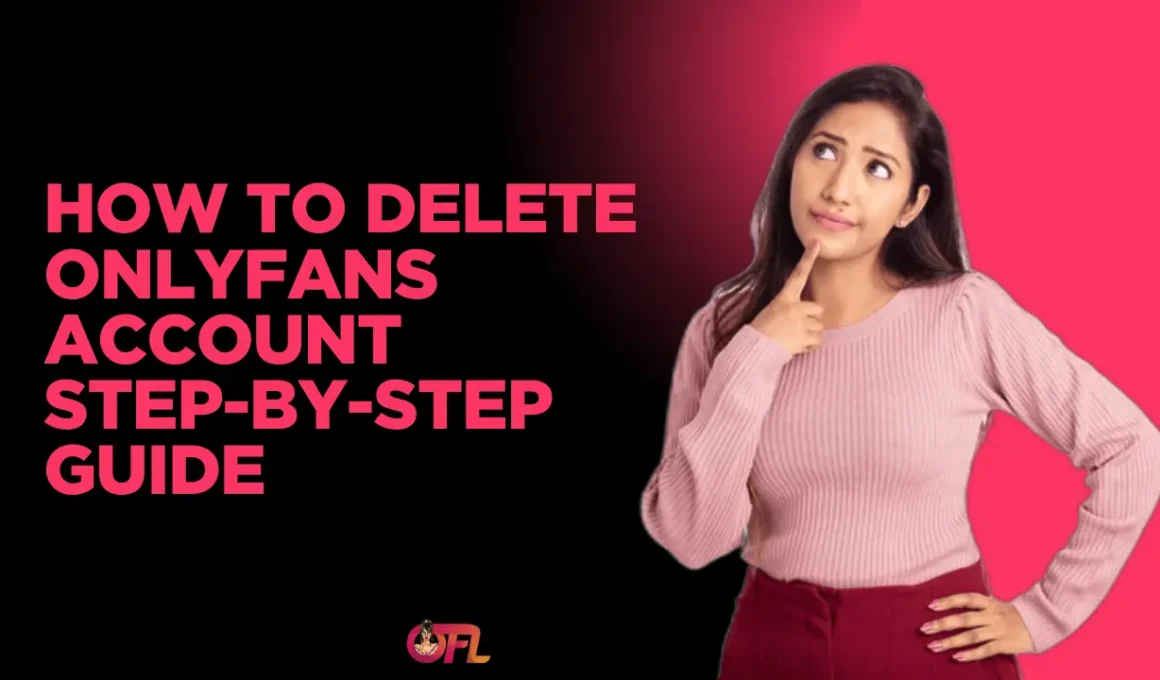Want to erase your OnlyFans footprint fast and clean?
In this guide, you’ll learn how to delete OnlyFans account step by step on desktop, mobile, and even tricky scenarios like withdrawing wallet funds or deleting without logging in.

Why Delete Your OnlyFans Account?
You might delete OnlyFans account to protect privacy, stop recurring charges, or start fresh.
Knowing how to delete OnlyFans account ensures you remove subscriptions, clear data, and avoid leftover fees.
Desktop: How to Delete OnlyFans Account
- Log in at onlyfans.com and click your avatar.
- Go to Settings → Account.
- Click Delete my account or Permanently delete account.
- Enter password, choose a reason (optional), and confirm.
Note: Your profile is queued for deletion immediately; full removal can take up to 48 hours.
Mobile: How to Delete OnlyFans Account on Phone
- Open your mobile browser and visit onlyfans.com.
- Request the Desktop site from your browser menu.
- Follow the Desktop deletion steps above.
Edge Case: The official OnlyFans app doesn’t support self-deletion yet.
Edge Cases: Special Scenarios
Deleting with Wallet Balance
- Withdraw funds via Payouts before deletion.
- If withdrawal fails, email support@onlyfans.com to resolve.
Deleting Without Verification
- Wondering how to delete OnlyFans account without verification?
- Contact support with proof of ownership and ask for manual removal.
Deleting an OnlyFans Creator Account
- Pause or notify subscribers.
- Withdraw earnings.
- Then follow the Desktop or Mobile steps to delete.
Quick Summary Table
| Action | Steps |
|---|---|
| Desktop Deletion | Settings → Account → Delete → Confirm |
| Mobile Deletion | Browser (Desktop mode) → Follow Desktop |
| Wallet Balance | Payouts → Withdraw → Delete |
| No Login/Verification Issue | Email support@onlyfans.com |
Contacting OnlyFans Support
If you get stuck, email support@onlyfans.com with your username and issue. Their team usually replies in 1–2 business days.
What Happens After Deletion?
- Your profile, posts, and messages disappear from the site.
- You lose all subscriptions and wallet funds.
- Your email won’t receive future OnlyFans notifications.
Warning: Deletion is permanent—you can’t recover your account or content.